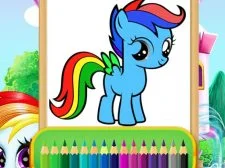Free Online Games
Hey there! Welcome to Extendguide.com – Your go to spot for free online games!
If you’re hunting for some awesome free entertainment, We have got you covered with tons of great games. Whether you’re into thrilling Stickman adventures or tricky word puzzles, there’s something for everyone. And the best part? You don’t need to download anything! You can jump into all our games straight from your browser on your laptop, tablet, or phone.
Join Gamers from All Over
Want to play with others? You’ll be joining over 7 million gamers from all around the world! Dive into real-time io games, partner up for multiplayer quests, or take on solo challenges. There’s always someone ready to play with you, so the fun never ends, and it’s always a fresh challenge!
Check Out New and Popular Games
When you land on our homepage, you’ll immediately spot the latest and most loved games, all showcased with bright images that give you a quick look at what’s ahead. Whether you feel like revisiting a classic or trying out something new, we make it super easy for you to jump right in.
Helpful Guides and Walkthroughs
Stuck on a tough level? No stress! Every game here comes with handy walkthroughs and tutorial videos. Our pros will guide you through any challenges with tips and tricks that’ll help you level up your game. No matter if you’re just starting out or have been gaming for years, we’ve got your back!
Play Anytime and Anywhere
With our mobile-friendly site, you can enjoy your favorite games wherever life takes you. Busy day? No worries! You can access all our games right away, so you can have fun whether you’re commuting, chilling at home, or hanging out with friends.
Enjoy Endless Free Games
At Extendguide.com, we’re all about offering the best free online games that provide hours of entertainment. From fast-paced action to relaxing puzzles, there’s always something ready to match your vibe.